This is the fourth and final post in a multi-part blog series in which Katherine Cook shares her experiences integrating digital anthropology into her teaching.
In the first week of a fourth-year course on digital archaeology, I asked students how confident they were in their computer skills. By show of hands, 100% of them admitted to being worried they didn’t have enough skills to succeed in the course. In return for their honesty, I told them that I had been waking up at 4 am every morning for a month in a state of panic over the course that I had voluntarily committed to teaching.
Computers have this sick power to stimulate a high degree of anxiety, fear, and stress. What should be a simple task of playing a short video in lecture turns into a twenty-minute fight with A/V cables, with the feeling of a thousand eyes staring you down. After sinking hours into putting together the best set of slides and notes, your laptop bluescreens ten minutes before class.
Our students experience the same level of stress—documents disappear the night before a deadline; an aesthetically beautiful presentation turns to a 90s-inspired mess when transferred to a prof’s computer just before class; a laptop already stretched beyond its natural lifespan won’t run the software required for a course resulting in all-nighters chained to a library computer.
If there is an upside to all of this, it is that we are all in this together.
So even if you believe that teaching digital literacy in anthropology classrooms is critical for our students, and have ideas of how to integrate simple or more advanced platforms into your courses, fears of failing with technology might still be holding us back.
As you contemplate course design for Fall 2017, here is a list of tips for how to turn these fears into opportunities for successfully digitizing your classrooms:
1. Cut yourself some slack. The reality is that no matter how good you are with computers, occasionally you break things. This is the best lesson you can learn as an instructor—you may never have all the answers, but that’s ok. It took me watching some brilliant minds break things, get very confused, and then find solutions in very public situations to realize that this really is normal (for the best discussions of failure, see Shawn Graham). Academics are known for beating themselves up over the little things but thankfully there are more and more discussions of failure circulating—take comfort in them and learn from strategies to deal with it productively (see for instance the How I Fail series or the CV of Failures movement).
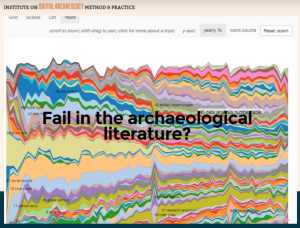
Slide from Shawn Graham’s presentation on productive failure.
2. Be upfront with your students. Pretending to be an expert will get you into hot water but I have found students to be very receptive if you are honest about your own fears with technology. I start all my digital courses or modules by saying that I won’t always know every answer—technology moves fast and things break—but I will always help to find a solution. If students know to expect that sometimes you will have to Google solutions alongside of them, they won’t judge you for it, but will appreciate your support and one-on-one interest in their progress.
Foster a community of students who will collaborate, help each other out, and be open to others seeing their failure so that the whole group can learn from the hiccups and trials that come along with learning to code and to program.
3. Turn “failures” into positive learning opportunities. I spent the first month of my first digital methods class running what seemed like marathons around the computer lab answering questions. It felt like there were always at least ten hands in the air. My immediate reaction was “what have I done?”—and then fell down the rabbit hole of panicking about everyone dropping the course, poor course evaluations, and no one taking my courses in future (I’m currently on teaching contracts, so any of these would have been disastrous). I was certain that students failing would be my fault due to my own inexperience and shortcomings.
But in my state of panic, I didn’t realize that the students were learning something so much more useful than how to use geoJSON data or how to code a website from scratch. By the second month, I felt a little superfluous because they had all learned how to problem solve for themselves. In reality they still needed me, but the questions turned to complex theoretical or ethical issues in digital anthropology instead of “why has my website suddenly gone blank?” I have since had students tell me that they used these skills and experiences in job interviews, grad school applications, and in other courses. Software and applications may change, but knowing how to problem solve and learn independently, that will always be relevant.
4. Reduce student fears of failure by building them a safety net. We want students to try new things, be creative and avoid regurgitating answers—and then we give them one chance to succeed. It’s no wonder they don’t take risks on assignments. If you want to calm their fears when dabbling in digital assignments that will likely be new and very scary, give them a backup plan. This can take different forms. I often have students submit a self-reflection alongside digital assignments; it is an opportunity to explain the logic behind the choices they made but also identify any problems or issues that arose. If they can demonstrate an understanding of what went wrong, and how to fix it in future, I am less critical of that failure because they have clearly learned from it. Alternatively, you can allow resubmissions or extra credit assignments. Rethinking your assignments and grading structure will help reinforce openness to productive failure and take the edge off their anxieties.
5. Build yourself a safety net. In preparation for digitizing your course(s), network! Explore tech support options at your institution, seek out computer-savvy colleagues to collaborate with. Get online and find yourself a community of practice. Try Digital Archaeology Commons, for instance, with a group dedicated to teaching practice.
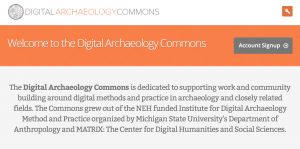
Digital Archaeology Commons is a great online community for support, inspiration, and collaboration.
Developers of not-for-profit digital anthropology initiatives or open-source software/applications are often very motivated to help and very friendly—don’t be afraid to reach out. I have also sent out Twitter S.O.S. calls, late night emails to mentors, and posted on discussion boards. There are plenty of people who like a good puzzle and will selflessly help you out if you run into problems you can’t seem to solve.
In other instances, for example, dealing with developers—they often learn from the problems that crop up (shout out to Eric Kansa of Open Context, an open data publisher, who frequently helped with a course I was teaching, and at least claims that it was useful to better understand how OC can be used in the classroom!). If you have the time, explore and get in touch with the support team for some of the platforms you are considering using in a course; you will get a quick sense of their response time and willingness to be actively involved in the process. Some may even offer to guest lecture or Skype in to your class, or provide other support or resources for your students.
6. Celebrate all the tiny victories! Make sure students are recognized and rewarded for any and all progress. I have had students “present” their first website to each other and was amazed by the cheering and camaraderie that followed. They may have been a bit rough around the edges, and each student seemed embarrassed to stand next to their work, but we found the success in each one. I am admittedly one of those profs who is known for giving prizes—but when you sink blood, sweat, and tears into making even a semi-functional database, sometimes it helps to get a sticker at the end of it. Make sure that your students know that you are seeing their progress, no matter how small it may seem relative to the computer whiz kid sitting a few computers away—it will go a long way to calm their internal (and sometimes external) panic.
7. Share your own failures, share your successes. You may have benefitted from mentors, colleagues, online communities, and open access resources. Pay it forward and find a way to share your experiences. I luckily found the Teaching Culture blog for this purpose, but you could tweet about it, run a webinar or workshop at your institution, or write a paper for a pedagogy or anthropology journal/newsletter. The more we share, the more resources and ideas we can build to make teaching digital anthropology easier for ourselves and for our students.
Katherine Cook is an Assistant Teaching Professor in the Department of Anthropology at the University of Victoria, Canada. As an archaeologist and historian, her research records cemeteries in the British Atlantic to examine the construction of family, race, and religion. Follow @KatherineRCook on Twitter for more adventures in teaching and doing digital anthropology.



