This is the second post in a multi-part blog series in which Katherine Cook shares her experiences integrating digital anthropology into her teaching.
Technology is complicated and expensive, right? Two qualities that higher education already has in excess, and that instructors, and their students, have little patience for. So if we are to harness all the benefits of enhancing digital literacies, as outlined in my previous blog “manifesto,” we need to embrace the twenty-first-century “hack” mentality and think outside the box to create free solutions to digitizing our anthropology classrooms.
This post will outline a series of platforms and assignments that I have tested in undergraduate courses. They are flexible enough to cut, spruce, and duct tape into any anthropological application.
When starting out, it is important to:
- Know what technology students can access on campus—for instance computers, microphones, cameras, sometimes even 3D printers—to ensure inclusivity;
- Don’t expect your students to be digital natives—be prepared to have the whole range, from novice to individuals who were computer programmers in past lives;
- As much as possible, include sessions of instruction/supervision in a computer lab (and depending on the size of the class, break them into smaller groups or use a TA for more one-on-one support).
With these frameworks in mind, start exploring platforms and the ways that they might connect to your course’s learning outcomes and themes.
1. Codecademy: Learning Code Quickly and (Relatively) Painlessly
Pros: Introduces code in an interactive learning environment
Cons: Students do have to sign up (with email and other personal information)
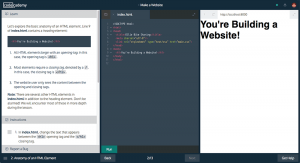 The great thing about coding culture is that there are many benevolent coders out there who like to teach their craft! There are seemingly infinite resources for learning code and acquiring help.
The great thing about coding culture is that there are many benevolent coders out there who like to teach their craft! There are seemingly infinite resources for learning code and acquiring help.
My current favourite is Codecademy. I often assign a particular Codecademy to lay the groundwork for future, more complex applications. I usually dangle the proverbial carrot by offering points, and sometimes even bonus points for completing more than one.
My favourite courses are Make a Website and Make an Interactive Website for introducing students quickly and seamlessly to the skills needed for web design and other useful tools like Twine (see below). Learn HTML & CSS and Javascript are also useful if you intend to get into coding more complex websites or interactive applications.
2. Twitter: Portal to Global Citizenship
Pros: Easy to get started, creates global network
Cons: Requires consent to give a third party personal information. I strongly recommend having open dialogue about what this means, and ways to protect your security online.
Provide Alternatives: Anyone can access the world of Tweets without signing in. Have students who don’t want to sign up for Twitter use the 140-character format, hashtags, media, hyperlinks, etc. on a discussion board on your institution’s learning portal.
Social media in academia is controversial to say the least. However, the benefit is exposing students to a global community of not just anthropologists, but also activists, politicians, NGOs, and community groups—the opportunities are unlimited.
You may need to give a short introduction to Twitter. Show students how to tweet, reply, retweet and quote, use hashtags and lists. I like to give students a few accounts to follow and relevant hashtags to get them started.
There are many ways Twitter can be harnessed in the classroom. It can be as simple as having students tweet on a relevant topic for the semester. This gets them seeing and interacting with events as they unfold, news and media, and diverse opinions. Encourage them to go beyond passive retweeting of existing articles/tweets by adding their own perspective or critique.
Live-tweeting classes is not for the faint of heart—but if you can handle it, having students tweet during lectures and classes can add an extra layer to discussions. I have had students tweet questions that other students and even other scholars elsewhere in the world have replied to (remind them to be discreet so as to not disturb others). Or try a Twitter conference; get students to tweet ideas, topics, and even micro-essays to engage a much wider audience and introduce alternative perspectives that you wouldn’t otherwise get in an isolated, traditional classroom.
You can also get students to create narratives of contemporary events using Tweets and provide analysis, using tools like Storify. This can be an engaging and visual way to unpack news stories, but also for connecting events, places, and people together in virtual ethnographies.
3. TimelineJS: Outlining Temporal Narratives
Pros: Free and open source
Cons: A bit less intuitive than some platforms, and requires a website that can support iframe code to house it
 Timelines are already ubiquitous in anthropology and textbooks are rife with them. TimelineJS, however, allows you to create custom, interactive timelines using a simple spreadsheet template. It can support images and packages the whole thing beautifully.
Timelines are already ubiquitous in anthropology and textbooks are rife with them. TimelineJS, however, allows you to create custom, interactive timelines using a simple spreadsheet template. It can support images and packages the whole thing beautifully.
For smaller projects, have students each research one event or topic to contribute to a collective timeline. This makes a great introductory review of historical events, but it is also easy to add to over the course of a semester as you cover new content. The temporal scale is flexible and therefore applicable to most anthropological subjects, from human evolution to ethnographic timelines.
4. Twine: Interactive Anthropology
Pros: What’s more fun than playing games? Making them!
Cons: Although you can use this platform without HTML or CSS, code helps to make it look pretty and more functional
 Most of us are familiar with choose-your-own-adventure novels—Twine operates on this principle of choosing between options to create multi-linear narratives (see for instance, the beautiful crafted Beneath Floes). It encourages critical thinking and recognition of multi-vocality, while building communication skills, such as developing voice, narrative, description, and effective/evocative plots. It also comes with a very handy Wiki to help explain how to use it.
Most of us are familiar with choose-your-own-adventure novels—Twine operates on this principle of choosing between options to create multi-linear narratives (see for instance, the beautiful crafted Beneath Floes). It encourages critical thinking and recognition of multi-vocality, while building communication skills, such as developing voice, narrative, description, and effective/evocative plots. It also comes with a very handy Wiki to help explain how to use it.
Use Twine to gamify your classroom or teach public anthropology—how would you teach kids or the public more generally about anthropology using stories or games? I have had students create virtual museum experiences, or represent political or ethical debates in role playing scenarios to explore diverse views or experiences. In a recent favourite, a student turned Jason de Leone’s brilliant work into an experiential opportunity where players could choose to act as anthropologist or undocumented migrant, exploring perspectives, paths, and intersections of these experiences.
Incremental Hacks
These platforms and assignments will get you (and your students) on the digital path. They are all free, use relatively simple technology, and should only need minimal instruction/supervision (=<1 hour). If you teach a range of levels, and particularly courses that lead from one to another (i.e. prerequisites), use these as introductory skills to build towards more advanced applications.
The next blog post in this series, Five More Advanced Hacks for the Digital Classroom, will introduce applications that require more code proficiency and/or a higher level of instruction and supervision.
Katherine Cook is an Assistant Teaching Professor in the Department of Anthropology at the University of Victoria, Canada. As an archaeologist and historian, her research records cemeteries in the British Atlantic to examine the construction of family, race, and religion. Follow @KatherineRCook on Twitter for more adventures in teaching and doing digital anthropology.



